Data types in Python
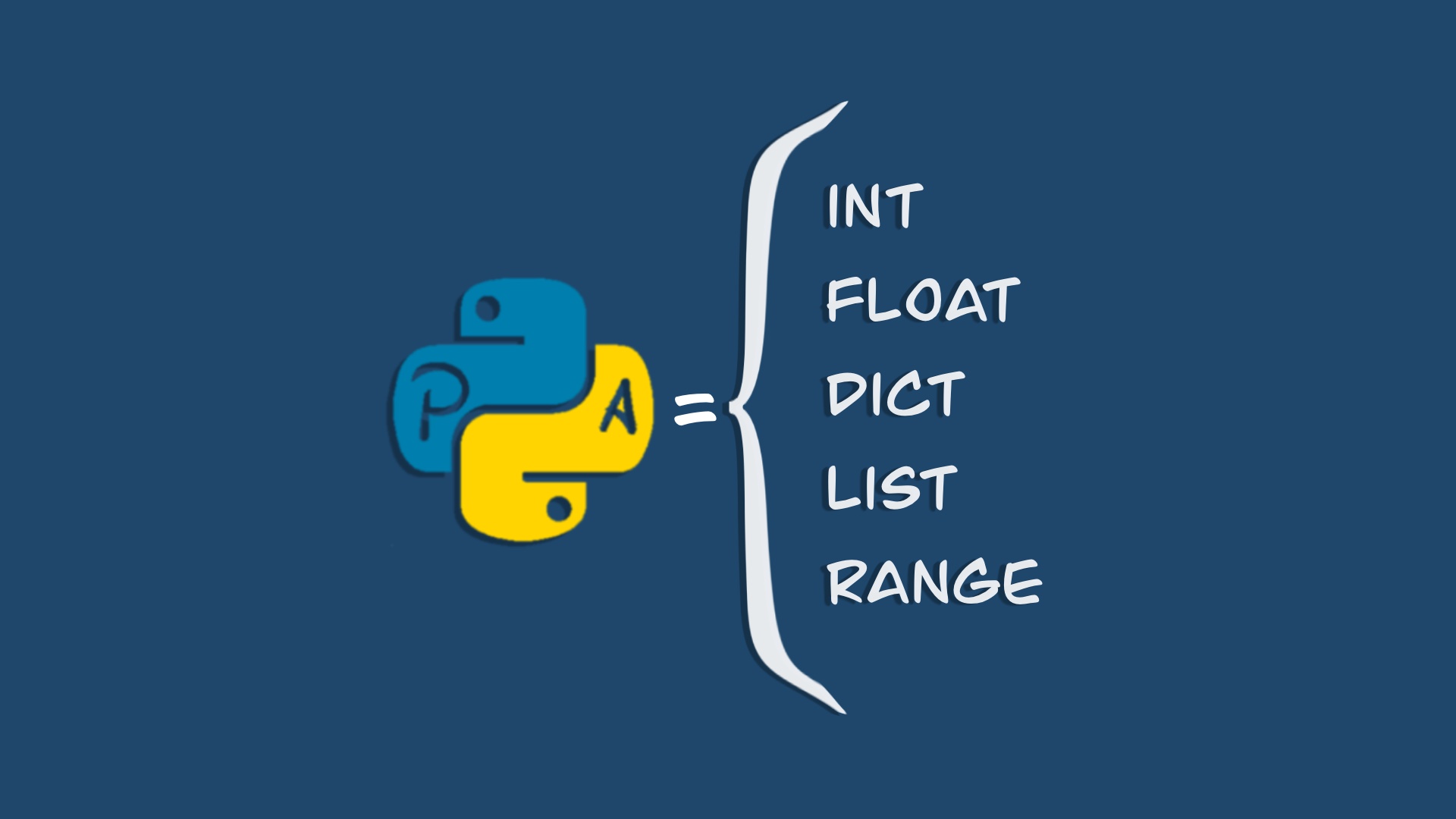
| Text Type: | str |
| Numeric Types: | int, float, complex |
| Sequence Types: | list, tuple, range |
| Mapping Type: | dict |
| Set Types: | set, frozenset |
| Boolean Type: | bool |
| Binary Types: | bytes, bytearray, memoryview |
| None Type: | NoneType |
Tuple:
Ordered: Tuples maintain the order of their elements.
Immutable: Elements in a tuple cannot be modified after creation.
Heterogeneous: Tuples can contain elements of different data types.
Indexed: Elements are accessed using their index position, starting from 0.
Duplicates Allowed: Tuples can contain duplicate elements.
Enclosed in Parentheses: Tuples are defined using parentheses
().Fixed Size: Once created, the size of a tuple cannot be changed.
Iterable: Tuples can be iterated over using loops or comprehensions.
Slicing: Subsets of tuples can be accessed using slicing syntax.
Hashable: Tuples are hashable, which means they can be used as keys in dictionaries or elements in sets.
Faster than Lists: Tuples are generally faster than lists for accessing elements, as they are immutable.
# Create an empty tuple
empty_tuple = ()
# Tuple with mixed data types
mixed_tuple = (1, 2.0, 'three', True)
# Tuple with duplicate values
duplicate_tuple = (1, 2, 3, 1, 2)
# Accessing tuple items
my_tuple = (10, 20, 30)
print(my_tuple[0]) # Output: 10
print(my_tuple[1]) # Output: 20
# Tuples are immutable
my_tuple[0] = 100 # This will raise a TypeError
List type:
Ordered: Lists maintain the order of their elements.
Mutable: Elements in a list can be modified, added, or removed after creation.
Heterogeneous: Lists can contain elements of different data types.
Indexed: Elements are accessed using their index position, starting from 0.
Duplicates Allowed: Lists can contain duplicate elements.
Enclosed in Square Brackets: Lists are defined using square brackets
[].Dynamic Size: Lists can grow and shrink in size as needed.
Iterable: Lists can be iterated over using loops or comprehensions.
Slicing: Subsets of lists can be accessed using slicing syntax.
Built-in Methods: Lists have various built-in methods for operations like appending, inserting, removing, sorting, and more.
# Create an empty list
empty_list = []
# List with mixed data types
mixed_list = [1, 2.0, 'three', True]
# List with duplicate values
duplicate_list = [1, 2, 3, 1, 2]
# Accessing list items
my_list = [10, 20, 30]
print(my_list[0]) # Output: 10
print(my_list[1]) # Output: 20
# Lists are mutable
my_list[0] = 100 # Modifying an item
my_list.append(40) # Adding an item
my_list.remove(20) # Removing an item
set type
Unordered: Sets are unordered collections of elements.
Unique Elements: Sets cannot contain duplicate elements.
Heterogeneous: Sets can contain elements of different data types.
Indexed Access Not Allowed: Elements in a set cannot be accessed by index.
Mutable: Elements can be added or removed from a set after creation.
Enclosed in Curly Braces: Sets are defined using curly braces
{}.Dynamic Size: Sets can grow and shrink in size as needed.
Iterable: Sets can be iterated over using loops or comprehensions.
Set Operations: Sets support mathematical operations like union, intersection, difference, and symmetric difference.
# Create an empty set
empty_set = set()
# Set with mixed data types
mixed_set = {1, 2.0, 'three', True}
# Duplicate elements are ignored
duplicate_set = {1, 2, 3, 1, 2}
print(duplicate_set) # Output: {1, 2, 3}
# Adding an element
my_set = {1, 2, 3}
my_set.add(4)
print(my_set) # Output: {1, 2, 3, 4}
# Removing an element
my_set.remove(2)
print(my_set) # Output: {1, 3, 4}
Dict type
Unordered: Dictionaries are unordered collections of key-value pairs.
Key-Value Pairs: Each item in a dictionary is a key-value pair.
Unique Keys: Keys in a dictionary must be unique and immutable (e.g., strings, numbers, tuples).
Heterogeneous Values: Values in a dictionary can be of any data type, including mutable objects.
Mutable: Dictionaries are mutable, allowing addition, modification, and removal of key-value pairs.
Enclosed in Curly Braces: Dictionaries are defined using curly braces
{}.Dynamic Size: Dictionaries can grow and shrink in size as needed.
Key-Based Access: Values are accessed using their corresponding keys.
Iterable: Dictionaries can be iterated over using loops or comprehensions.
Membership Testing: Checking if a key is present in a dictionary is fast and efficient.
# Create an empty dictionary
empty_dict = {}
# Dictionary with key-value pairs
person = {'name': 'Alice', 'age': 25, 'city': 'New York'}
# Accessing values using keys
print(person['name']) # Output: 'Alice'
print(person['age']) # Output: 25
# Adding or modifying key-value pairs
person['occupation'] = 'Engineer'
person['age'] = 26 # Modifying an existing value
# Removing a key-value pair
del person['city']
# Iterating over a dictionary
for key, value in person.items():
print(f"{key}: {value}")
Frozen set type
# Creating a frozenset
frozen_set = frozenset([1, 2, 3, 4])
print(frozen_set) # Output: frozenset({1, 2, 3, 4})
# Creating a frozenset from another set
regular_set = {1, 2, 3, 4}
frozen_set = frozenset(regular_set)
print(frozen_set) # Output: frozenset({1, 2, 3, 4})
# Frozensets are immutable
frozen_set.add(5) # This will raise an AttributeError
# Frozensets can be used as keys in a dictionary
dict = {
frozenset({1, 2}): 'value1',
frozenset({3, 4}): 'value2'
}
# Frozensets can be used as elements in another set
set_of_sets = {frozenset({1, 2}), frozenset({3, 4})}